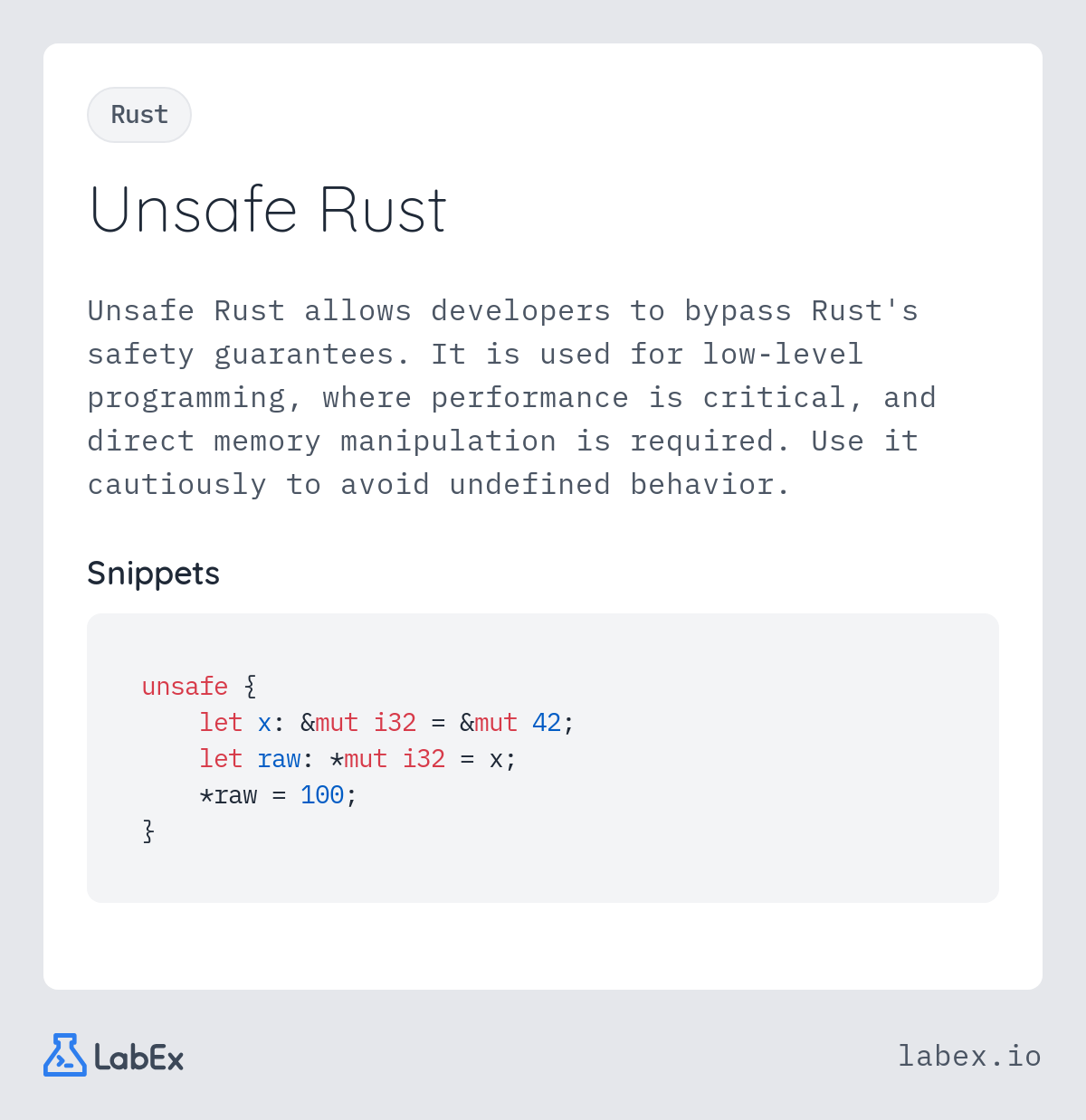
Unsafe Rust
Unsafe Rust allows developers to bypass Rust's safety guarantees. It is used for low-level programming, where performance is critical, and direct memory manipulation is required. Use it cautiously to avoid undefined behavior.
Explore our curated collection of programming flashcards. Each card contains practical examples and code snippets to help you master programming concepts quickly.